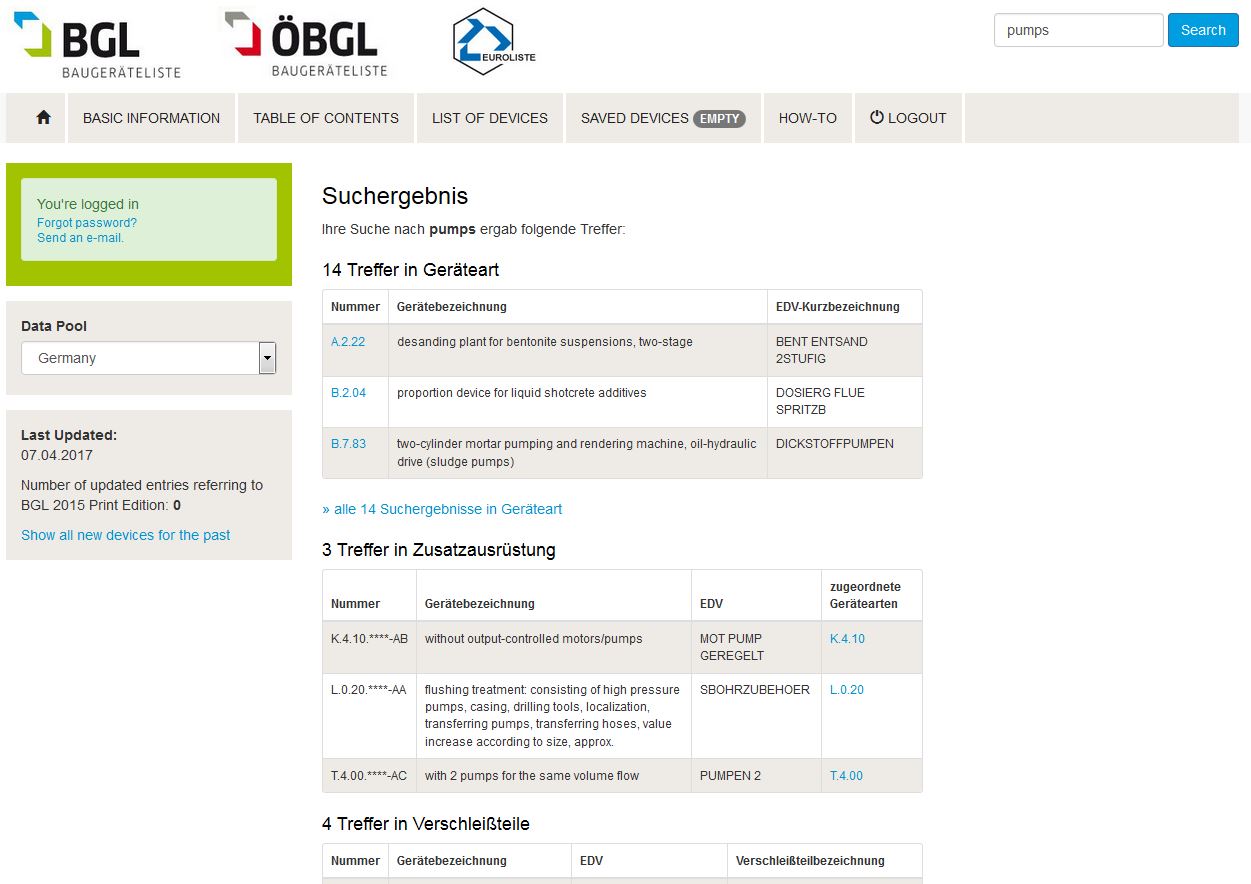How to work with BGL Online
1. Navigation and general hints
The Construction Equipment Register Online and the Construction Equipment Register in book form are based on the same data corpus.
For a better understanding of the navigation principles and of the meaning of the terms used it is recommended to read the basic information of the Construction Equipment Register.
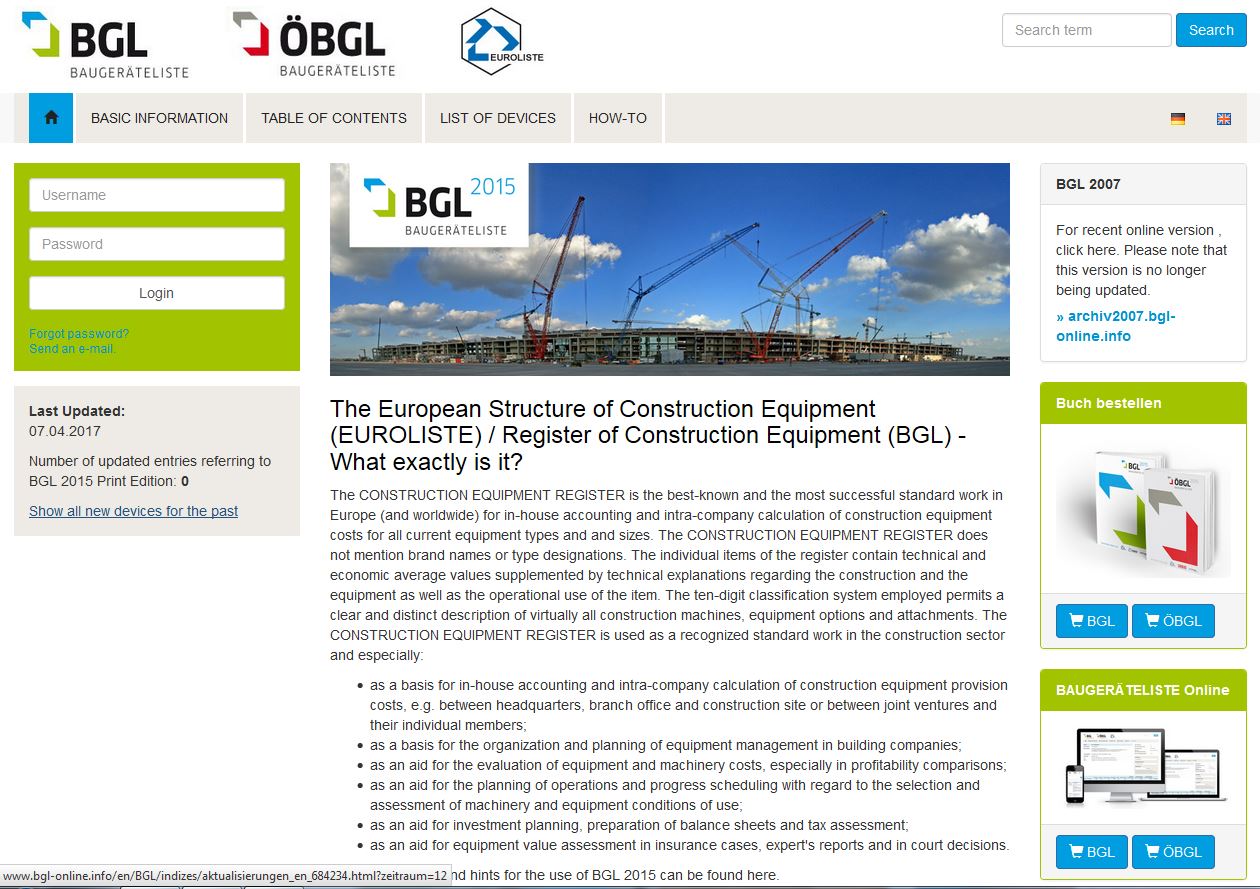
2. Basic information
Basic information and the hints for users of the CONSTRUCTION EQUIPMENT REGISTER BGL are fundamental for understanding the notions and concepts and for working with the BGL. Besides an explanation of the notions and concepts they also contain tables and examples of how to use BGL Online.
The interactive presentation of table 5 offers the possibility – by clicking on the total years of use and on the providing months – of determining the monthly rates z and k in percent.
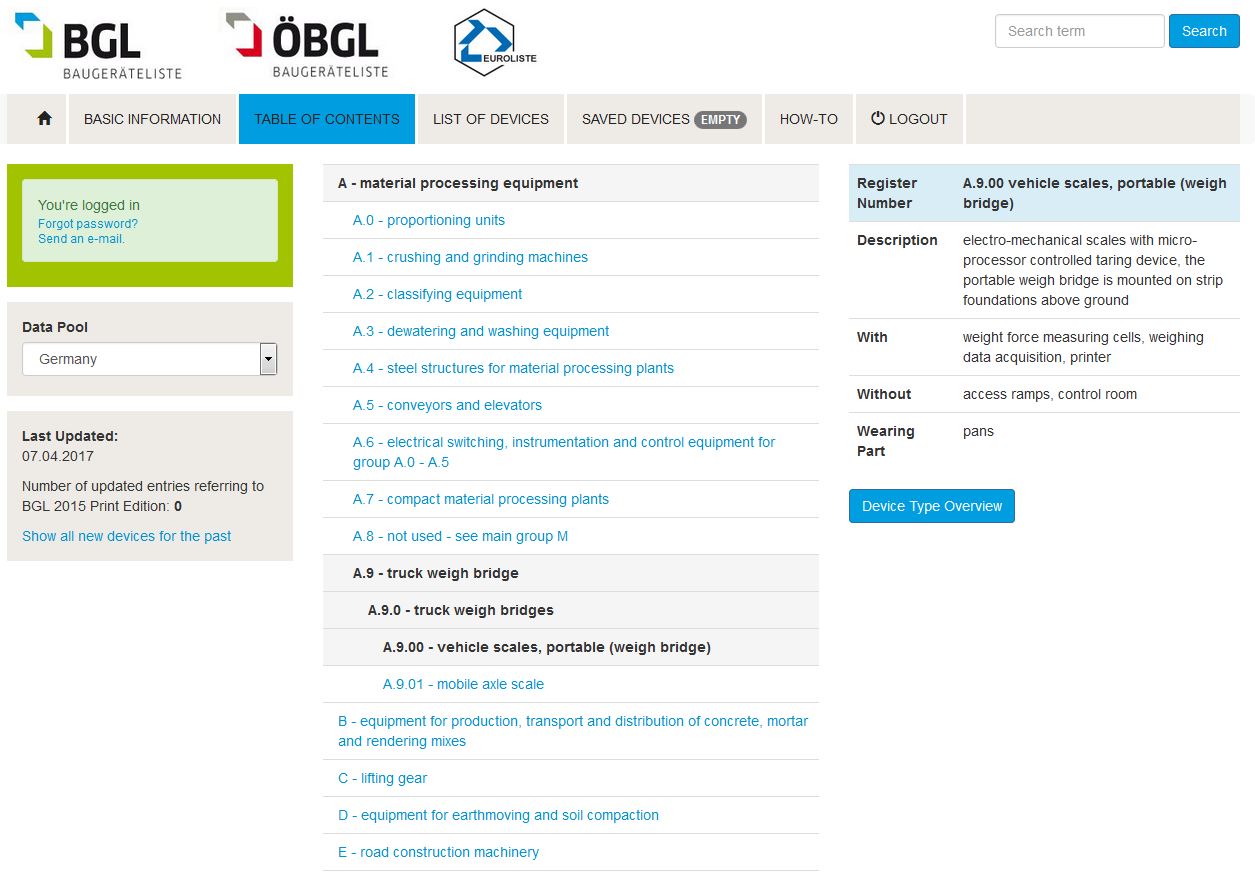
3. Table of contents
The table of contents permits navigating through individual chapters of the Construction Equipment Register BGL. The table of contents has a tree-like structure and permits a quick overview of the structure of the equipment. The data related to the respective equipment type are displayed in the right half of the screen. Depending on node depth, forward navigation to the equipment type overview is possible.
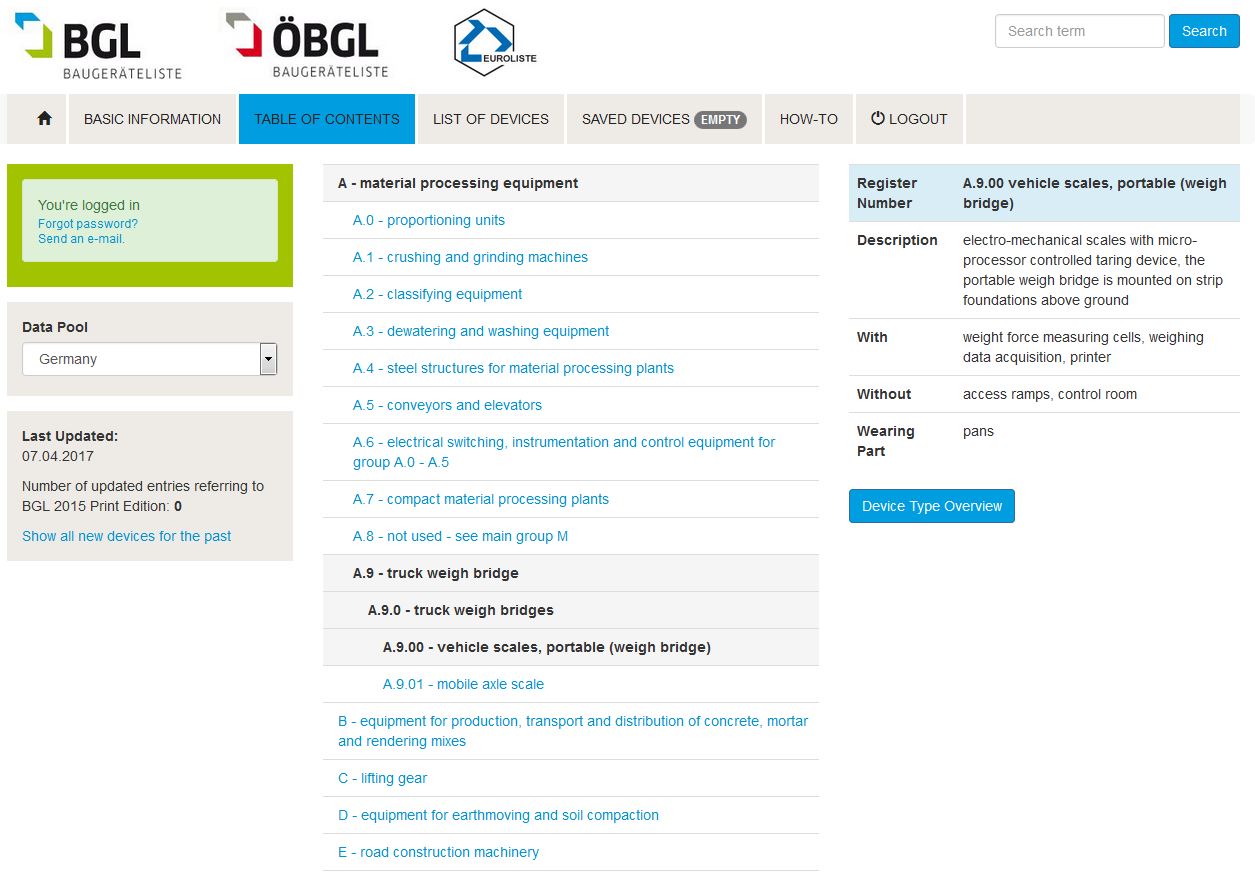
3.1 Navigation tree
On the left side of the table of contents all nodes of the Construction Equipment Register are presented in hierarchical order. For reasons of clarity, not all of the sub-nodes are shown. A click on a node displays an additional level below the selected node, if such level exists. A click on another node at the same level hides the level below the hitherto open node irrespective of how many sub-levels have been opened beforehand.
3.2 Overview of the equipment type
During the navigation through the tree structure of the construction equipment register the data pertaining to the respective section are displayed. If data such as description, equipment, etc. are available in a main equipment group, an equipment group or an equipment sub-group, they are applicable as higher ranking from this tree node onwards to all subordinate equipment groups, equipment sub-groups and equipment types.
3.3 Direct jump to the equipment type overview
If the selected node represents not only an equipment group, but also an equipment type, a click on this button permits jumping directly to the equipment type overview. This button is not available in the case of equipment groups which do not represent an equipment type.
4. My equipment
This function can be used to configure individual machines with equipment options and attachments. The configurations can then be exported or printed out. This function is available only to registered users.
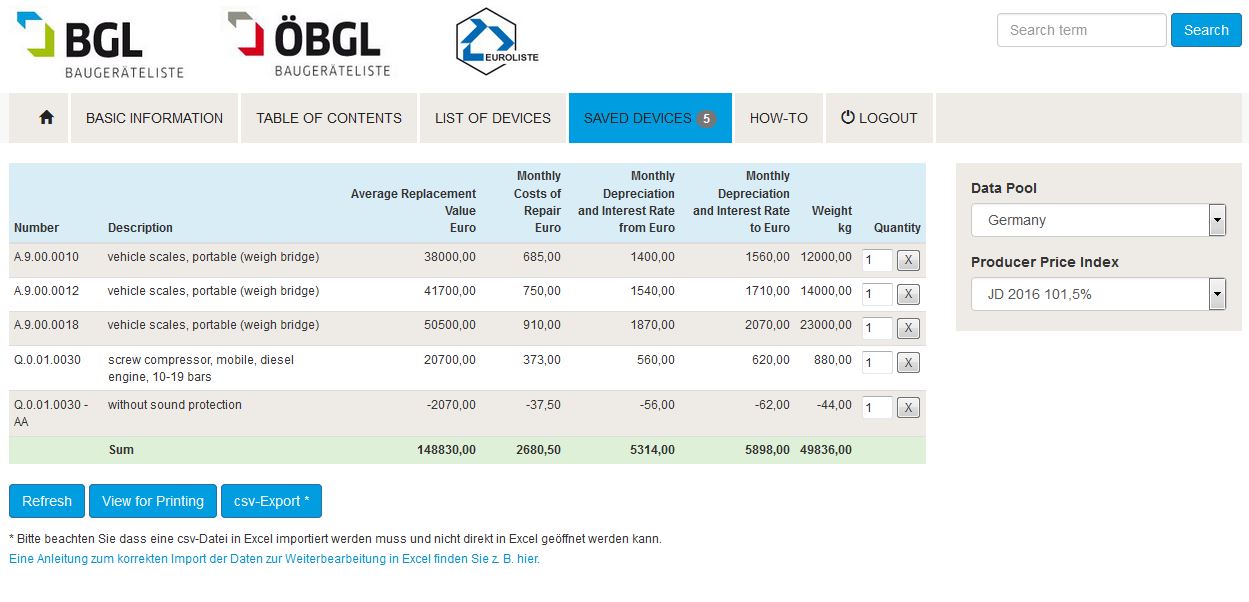
5. Equipment register
The equipment register shows all machines and equipment in ascending order by their BGL number in list form. In order to search for a specific equipment type you have to enter your search criteria in the corresponding fields. For searching purposes the search criteria are combined in such a way that – if more than one search field is filled in – all criteria must apply for the result to be positive. The search itself does not require complete words being entered. The search for the equipment designation (device description) "excavator", for instance, yields all search results with the word "excavator" in this field irrespective of whether the word "excavator" is found at the beginning or at the end of the respective set of data.
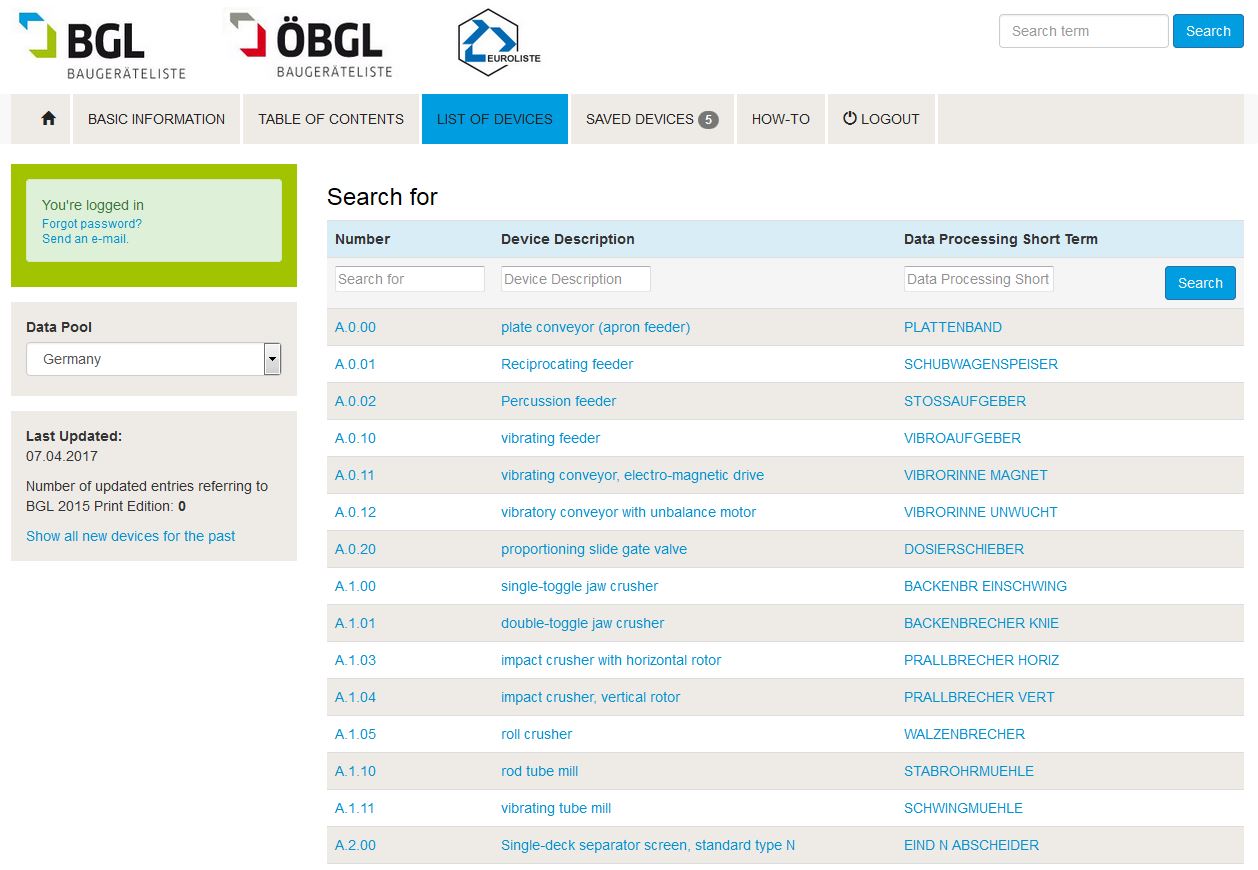
5.1 Search for the BGL number
If you know the BGL number, you can search equipment directly based on this criterion. Please note that the BGL number entered must correspond exactly to the number as it is shown in the book. Thus, the search for the BGL equipment "Cable-operated excavator, diesel-hydraulic drive" yields the desired positive result only if you search exactly for "D.0.00". The search for "D000", for instance, will, however, not produce any results.
5.2 Search for the EDP short term
If you know the EDP short term for an equipment, you can search here directly for this term. Please note that also in this case only search results containing exactly the search term entered will be displayed.
5.3 Search for an equipment designation
This is the section of choice if you want to search for an equipment designation (device description).
6. BGL 2007
This link takes you to the online version hitherto in use. Please note that this version is no longer subject to updating.
7. Search
There is moreover the possibility of a full-text search function which can be accessed from any of the sub-pages of the website. The results of the full-text search are classified by the categories found (equipment type, equipment options, attachments and wear parts).
The search results list shows the filtered results in this section. In case more than three search results per category are found it is possible to display all search results by clicking on "all search results in this category".